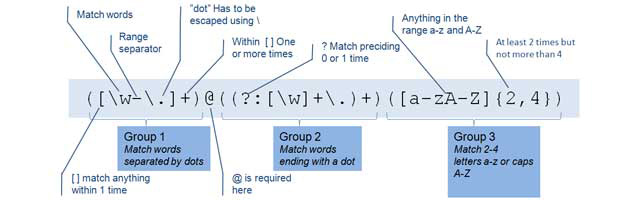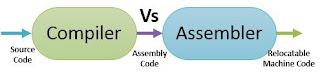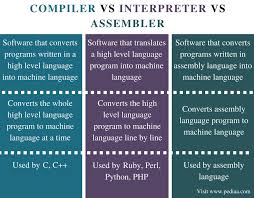أساسيات البرمجة علامات الهروب C# - Character Escapes
علامات الهروب
تستخدم الشرطة المائلة \ كعلامة هروب بحيث اما ان تقوم بطباعة الرموز التي تاليها حرفيا او انها تعطي معنى او امر ما
في الجدول التالي اهم علامات الهروب الشائع استخدامها في سي شارب.
في الجدول التالي اهم علامات الهروب الشائع استخدامها في سي شارب.
سلسلة الإلغاء
|
اسم الحرف
|
ترميز Unicode
|
|---|---|---|
\'
|
علامة اقتباس مفردة
|
0x0027
|
\"
|
علامات اقتباس مزدوجة
|
0x0022
|
\\
|
Backslash
|
0x005C
|
\0
|
Null
|
0x0000
|
A
|
تنبيه
|
0x0007
|
\b
|
Backspace
|
0x0008
|
\f
|
تغذية النموذج
|
0x000C
|
n\
|
New line
|
0x000A
|
:-R
|
حرف إرجاع
|
0x000D
|
t\
|
أفقي علامة تبويب
|
0x0009
|
\u
|
Unicode سلسلة الإلغاء لزوج بديل.
|
\Unnnnnnnn
|
\u
|
Unicode سلسلة الإلغاء
|
\u0041 = "A"
|
\v
|
تبويب عمودية
|
0x000B
|
\x
|
تتابع هروب Unicode مشابهة إلى "\u" فيما عدا ذات طول متغير.
|
\x0041 = "A"
|
Ahmed Ata Almahallawi
Freelancer
IT
IT Help Desk,
SEO experience,PHP,C#,ASPX
SEO experience,PHP,C#,ASPX
Al alami st
gaza -jabalia, Gaza Strip
Palestine
ahmed.almahallawi@gmail.com
DOB: 05/10/1984
by +Ahmed Almahallawi
by +Ahmed Almahallawi
17/12/2013