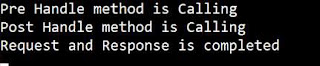المفسر في الإقلاع او التمهيد الربيع Spring Boot Interceptor#
المفسر في الإقلاع او التمهيد الربيع
Spring Boot Interceptor#
المفسر في الإقلاع او التمهيد الربيع Spring Boot Interceptor#
يمكنك استخدام Interceptor في Spring Boot لإجراء عمليات في المواقف التالية -
قبل إرسال الطلب إلى وحدة تحكم
قبل إرسال الرد على العميل
على سبيل المثال ، يمكنك استخدام أداة اعتراض او التفسير لإضافة تعليمة الطلب قبل إرسال الطلب إلى وحدة التحكم وإضافة تعليمة الاستجابة قبل إرسال الاستجابة إلى العميل.
للعمل مع المعترض ، تحتاج إلى إنشاء فئةComponent تدعمها ويجب أن تقوم بتطبيق واجهة HandlerInterceptor.
فيما يلي الطرق الثلاث التي يجب أن تعرفها أثناء العمل على أجهزة التفسير -
طريقة preHandle () - يستخدم هذا لتنفيذ العمليات قبل إرسال الطلب إلى وحدة التحكم. يجب أن ترجع هذه الطريقة true لإرجاع الاستجابة إلى العميل.
طريقة postHandle () - يتم استخدام هذا لتنفيذ العمليات قبل إرسال الاستجابة إلى العميل.
afterCompletion () طريقة - يستخدم هذا لتنفيذ العمليات بعد إكمال الطلب والاستجابة.
لاحظ الكود التالي لفهم أفضل -
@Component public class ProductServiceInterceptor implements HandlerInterceptor { @Override public boolean preHandle( HttpServletRequest request, HttpServletResponse response, Object handler) throws Exception { return true; } @Override public void postHandle( HttpServletRequest request, HttpServletResponse response, Object handler, ModelAndView modelAndView) throws Exception {} @Override public void afterCompletion(HttpServletRequest request, HttpServletResponse response, Object handler, Exception exception) throws Exception {} }
سوف تضطر إلى تسجيل هذا المعترض مع InterceptorRegistry باستخدام WebMvcConfigurerAdapter كما هو موضح أدناه -
@Component public class ProductServiceInterceptorAppConfig extends WebMvcConfigurerAdapter { @Autowired ProductServiceInterceptor productServiceInterceptor; @Override public void addInterceptors(InterceptorRegistry registry) { registry.addInterceptor(productServiceInterceptor); } }
في المثال الوارد أدناه ، سنصل إلى واجهة برمجة تطبيقات منتجات GET التي تعطي الناتج كما هو موضح أدناه -
يتم إعطاء رمز فئة InterSoror ProductServiceInterceptor.java أدناه -
package com.ahmedalmahallawi.demo.interceptor; import javax.servlet.http.HttpServletRequest; import javax.servlet.http.HttpServletResponse; import org.springframework.stereotype.Component; import org.springframework.web.servlet.HandlerInterceptor; import org.springframework.web.servlet.ModelAndView; @Component public class ProductServiceInterceptor implements HandlerInterceptor { @Override public boolean preHandle (HttpServletRequest request, HttpServletResponse response, Object handler) throws Exception { System.out.println("Pre Handle method is Calling"); return true; } @Override public void postHandle(HttpServletRequest request, HttpServletResponse response, Object handler, ModelAndView modelAndView) throws Exception { System.out.println("Post Handle method is Calling"); } @Override public void afterCompletion (HttpServletRequest request, HttpServletResponse response, Object handler, Exception exception) throws Exception { System.out.println("Request and Response is completed"); } }
يتم توفير رمز فئة ملف تكوين التطبيق لتسجيل Interceptor في Interceptor Registry - ProductServiceInterceptorAppConfig.java أدناه -
package com.ahmedalmahallawi.demo.interceptor; import org.springframework.beans.factory.annotation.Autowired; import org.springframework.stereotype.Component; import org.springframework.web.servlet.config.annotation.InterceptorRegistry; import org.springframework.web.servlet.config.annotation.WebMvcConfigurerAdapter; @Component public class ProductServiceInterceptorAppConfig extends WebMvcConfigurerAdapter { @Autowired ProductServiceInterceptor productServiceInterceptor; @Override public void addInterceptors(InterceptorRegistry registry) { registry.addInterceptor(productServiceInterceptor); } }
ويرد رمز لملف فئة تحكم ProductServiceController.java أدناه -
package com.ahmedalmahallawi.demo.controller; import java.util.HashMap; import java.util.Map; import org.springframework.http.HttpStatus; import org.springframework.http.ResponseEntity; import org.springframework.web.bind.annotation.PathVariable; import org.springframework.web.bind.annotation.RequestBody; import org.springframework.web.bind.annotation.RequestMapping; import org.springframework.web.bind.annotation.RequestMethod; import org.springframework.web.bind.annotation.RestController; import com.tutorialspoint.demo.exception.ProductNotfoundException; import com.tutorialspoint.demo.model.Product; @RestController public class ProductServiceController { private static Map<String, Product> productRepo = new HashMap<>(); static { Product honey = new Product(); honey.setId("1"); honey.setName("Honey"); productRepo.put(honey.getId(), honey); Product almond = new Product(); almond.setId("2"); almond.setName("Almond"); productRepo.put(almond.getId(), almond); } @RequestMapping(value = "/products") public ResponseEntity<Object> getProduct() { return new ResponseEntity<>(productRepo.values(), HttpStatus.OK); } }
ويرد رمز فئة POJO ل Product.java أدناه -
package com.ahmedalmahallawi.demo.model; public class Product { private String id; private String name; public String getId() { return id; } public void setId(String id) { this.id = id; } public String getName() { return name; } public void setName(String name) { this.name = name; } }
فيما يلي رمز لملف فئة تطبيق Spring Boot الرئيسي DemoApplication.java -
package com.ahmedalmahallawi.demo; import org.springframework.boot.SpringApplication; import org.springframework.boot.autoconfigure.SpringBootApplication; @SpringBootApplication public class DemoApplication { public static void main(String[] args) { SpringApplication.run(DemoApplication.class, args); } }
يظهر رمز Maven build - pom.xml هنا -
xml version = "1.0" encoding = "UTF-8"?>
xmlns = "http://maven.apache.org/POM/4.0.0" xmlns:xsi = "
http://www.w3.org/2001/XMLSchema-instance"
xsi:schemaLocation = "http://maven.apache.org/POM/4.0.0
http://maven.apache.org/xsd/maven-4.0.0.xsd">
يظهر رمز Gradle Build build.gradle هنا -
buildscript { ext { springBootVersion = '1.5.8.RELEASE' } repositories { mavenCentral() } dependencies { classpath("org.springframework.boot:spring-boot-gradle-plugin:${springBootVersion}") } } apply plugin: 'java' apply plugin: 'eclipse' apply plugin: 'org.springframework.boot' group = 'com.tutorialspoint' version = '0.0.1-SNAPSHOT' sourceCompatibility = 1.8 repositories { mavenCentral() } dependencies { compile('org.springframework.boot:spring-boot-starter-web') testCompile('org.springframework.boot:spring-boot-starter-test') }
يمكنك إنشاء ملف JAR قابل للتنفيذ ، وتشغيل تطبيق Spring Boot باستخدام أوامر Maven أو Gradle أدناه.
بالنسبة إلى Maven ، استخدم الأمر كما هو موضح أدناه -
mvn clean install
بعد "بناء النجاح" ، يمكنك العثور على ملف JAR ضمن الدليل الهدف.
بالنسبة إلى Gradle ، استخدم الأمر كما هو موضح أدناه -
gradle clean build
بعد "BUILD SUCCESSFUL" ، يمكنك العثور على ملف JAR ضمن دليل build / libs.
يمكنك تشغيل ملف JAR باستخدام الأمر التالي -
java –jar
الآن ، بدأ التطبيق على منفذ Tomcat 8080 كما هو موضح أدناه.
الآن اضغط على الرابط أدناه في تطبيق POSTMAN ويمكنك أن ترى الإخراج كما هو موضح أدناه -
الحصول على API: http: // localhost: 8080 / products