التعامل مع الملفات في الإقلاع او التمهيد الربيع Spring Boot File Handling#
التعامل مع الملفات في الإقلاع او التمهيد الربيع
Spring Boot File Handling#
التعامل مع الملفات في الإقلاع او التمهيد الربيع Spring Boot File Handling#
في هذا الفصل ، سوف تتعلم كيفية التحميل و
قم بتنزيل الملف باستخدام خدمة الويب.
تحميل الملف
لتحميل ملف ، يمكنك استخدام MultipartFile كمعلمة طلب ويجب أن تستهلك واجهة برمجة التطبيقات هذه قيمة بيانات النموذج متعدد الأجزاء. لاحظ الكود الوارد أدناه -
قم بتنزيل الملف باستخدام خدمة الويب.
تحميل الملف
لتحميل ملف ، يمكنك استخدام MultipartFile كمعلمة طلب ويجب أن تستهلك واجهة برمجة التطبيقات هذه قيمة بيانات النموذج متعدد الأجزاء. لاحظ الكود الوارد أدناه -
@RequestMapping(value = "/upload", method = RequestMethod.POST, consumes = MediaType.MULTIPART_FORM_DATA_VALUE) public String fileUpload(@RequestParam("file") MultipartFile file) { return null; }
الكود بالكامل
import java.io.File;
import java.io.FileOutputStream; import java.io.IOException; import org.springframework.http.MediaType; import org.springframework.web.bind.annotation.RequestMapping; import org.springframework.web.bind.annotation.RequestMethod; import org.springframework.web.bind.annotation.RequestParam; import org.springframework.web.bind.annotation.RestController; import org.springframework.web.multipart.MultipartFile; @RestController public class FileUploadController { @RequestMapping(value = "/upload", method = RequestMethod.POST, consumes = MediaType.MULTIPART_FORM_DATA_VALUE) public String fileUpload(@RequestParam("file") MultipartFile file) throws IOException { File convertFile = new File("/var/tmp/"+file.getOriginalFilename()); convertFile.createNewFile(); FileOutputStream fout = new FileOutputStream(convertFile); fout.write(file.getBytes()); fout.close(); return "File is upload successfully"; } }
كود تنزيل الملف في الإقلاع او التمهيد File Download
لتنزيل الملف ، يجب عليك استخدام InputStreamResource لتنزيل ملف. نحتاج إلى تعيين HttpHeader Content-Disposition في Response ونحتاج إلى تحديد استجابة نوع الوسائط للتطبيق.
ملاحظة - في المثال التالي ، يجب أن يكون الملف متاحًا على المسار المحدد حيث يتم تشغيل التطبيق.
ملاحظة - في المثال التالي ، يجب أن يكون الملف متاحًا على المسار المحدد حيث يتم تشغيل التطبيق.
@RequestMapping(value = "/download", method = RequestMethod.GET) public ResponseEntity<Object> downloadFile() throws IOException { String filename = "/var/tmp/mysql.png"; File file = new File(filename); InputStreamResource resource = new InputStreamResource(new FileInputStream(file)); HttpHeaders headers = new HttpHeaders(); headers.add("Content-Disposition", String.format("attachment; filename=\"%s\"", file.getName())); headers.add("Cache-Control", "no-cache, no-store, must-revalidate"); headers.add("Pragma", "no-cache"); headers.add("Expires", "0"); ResponseEntity<Object> responseEntity = ResponseEntity.ok().headers(headers).contentLength(file.length()).contentType( MediaType.parseMediaType("application/txt")).body(resource); return responseEntity; }
الكود بالكامل
package com.ahmedalmahallawi.demo.controller; import java.io.File; import java.io.FileInputStream; import java.io.IOException; import org.springframework.core.io.InputStreamResource; import org.springframework.http.HttpHeaders; import org.springframework.http.MediaType; import org.springframework.http.ResponseEntity; import org.springframework.web.bind.annotation.RequestMapping; import org.springframework.web.bind.annotation.RequestMethod; import org.springframework.web.bind.annotation.RestController; @RestController public class FileDownloadController { @RequestMapping(value = "/download", method = RequestMethod.GET) public ResponseEntity<Object> downloadFile() throws IOException { String filename = "/var/tmp/mysql.png"; File file = new File(filename); InputStreamResource resource = new InputStreamResource(new FileInputStream(file)); HttpHeaders headers = new HttpHeaders(); headers.add("Content-Disposition", String.format("attachment; filename=\"%s\"", file.getName())); headers.add("Cache-Control", "no-cache, no-store, must-revalidate"); headers.add("Pragma", "no-cache"); headers.add("Expires", "0"); ResponseEntity<Object> responseEntity = ResponseEntity.ok().headers(headers).contentLength( file.length()).contentType(MediaType.parseMediaType("application/txt")).body(resource); return responseEntity; } }
فيما يلي تطبيق Spring Boot الرئيسي -
package com.ahmedalmahallawi.demo; import org.springframework.boot.SpringApplication; import org.springframework.boot.autoconfigure.SpringBootApplication; @SpringBootApplication public class DemoApplication { public static void main(String[] args) { SpringApplication.run(DemoApplication.class, args); } }
xml version = "1.0" encoding = "UTF-8"?>
xmlns = "http://maven.apache.org/POM/4.0.0"
xmlns:xsi = "http://www.w3.org/2001/XMLSchema-instance"
xsi:schemaLocation = "http://maven.apache.org/POM/4.0.0
http://maven.apache.org/xsd/maven-4.0.0.xsd">
Boot org.springframework.boot spring-boot-starter-parent 1.5.8.RELEASE UTF-8 UTF-8 1.8 org.springframework.boot spring-boot-starter-web org.springframework.boot spring-boot-starter-test org.springframework.boot spring-boot-maven-plugin
كود Gradle Build - build.gradle مبين أدناه -
buildscript { ext { springBootVersion = '1.5.8.RELEASE' } repositories { mavenCentral() } dependencies { classpath("org.springframework.boot:spring-boot-gradle-plugin:${springBootVersion}") } } apply plugin: 'java' apply plugin: 'eclipse' apply plugin: 'org.springframework.boot' group = 'com.tutorialspoint' version = '0.0.1-SNAPSHOT' sourceCompatibility = 1.8 repositories { mavenCentral() } dependencies { compile('org.springframework.boot:spring-boot-starter-web') testCompile('org.springframework.boot:spring-boot-starter-test') }
يمكنك الآن إنشاء ملف JAR قابل للتنفيذ ، وتشغيل تطبيق Spring Boot باستخدام أوامر Maven أو Gradle الواردة أدناه -
بالنسبة إلى Maven ، استخدم الأمر الموضح أدناه
mvn clean install
بعد "BUILD SUCCESS" ، يمكنك العثور على ملف JAR ضمن الدليل الهدف.
بالنسبة إلى Gradle ، يمكنك استخدام الأمر الموضح أدناه -
sgradle clean build
بعد "BUILD SUCCESSFUL" ، يمكنك العثور على ملف JAR ضمن دليل build / libs.
الآن ، قم بتشغيل ملف JAR باستخدام الأمر التالي -
java –jar
سيؤدي هذا إلى تشغيل التطبيق على منفذ Tomcat 8080 كما هو موضح أدناه -

الآن ، اضغط على عناوين URL أدناه في تطبيق POSTMAN ويمكنك رؤية الإخراج كما هو موضح أدناه -
تحميل الملف - http: // localhost: 8080 / upload
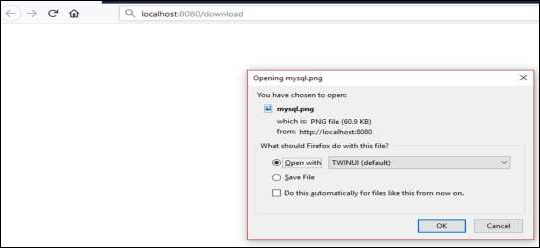
File download − http://localhost:8080/upload


