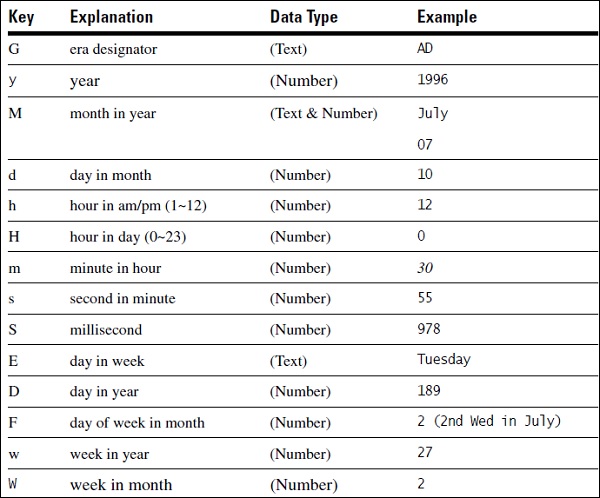SAP Ariba - Configuration إعدادات التكوين في ساب اربيا
SAP Ariba - Configuration إعدادات التكوين في ساب اربيا
بعد تثبيت SAP Ariba واكتمال تحميل بيانات العينة ، تخضع أدوات Ariba للتكوين الافتراضي. يحتوي التكوين الافتراضي على ملفات التكوين لتحديد المعلمات.
أنواع ملفات التكوين
هناك نوعان من ملفات التكوين -
ملفات النظام
توجد هذه الملفات في الدليل BuyerServerRoot / ariba . تحدد الملفات تكوين Ariba Buyer الافتراضي. لا تقم أبدًا بتغيير ملفات النظام كجزء من التنفيذ.
ملفات التمديد
توجد هذه الملفات في الدليل BuyerServerRoot / config ويتم تعديل هذه الملفات أثناء التنفيذ.
ملاحظة - لتغيير تكوين Ariba ، يجب عليك تعديل الملفات في دليل التكوين. لا ينبغي تعديل الملفات الموجودة في دليل Ariba.
يستخدم مشترو Ariba امتدادات ملفات مختلفة لأنواع ملفات مختلفة. يسرد الجدول أدناه أنواع الملفات الشائعة في دليل التكوين -
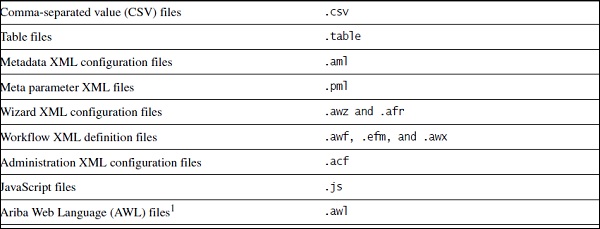
معلمات النظام والتطبيق
في SAP Ariba ، يحتوي كل تكوين على مجموعة معلمات واحدة تنطبق على جميع الأقسام. ضمن config / parameters.table ، يتم تجميع المعلمات في نوعين. الأنواع موضحة أدناه -
معلمات النظام
هذه المعلمات هي نفسها عبر التكوين الخاص بك ، على مستوى الخادم. بينما يتم تعيين قيمة هذه المعلمة في قسم النظام ، يتم تطبيقها على كل قسم موجود في التكوين الخاص بك.
معلمات التطبيق
تختلف قيم هذه المعلمات باختلاف الأقسام. بينما يتم تطبيق القيمة التي قمت بتعيينها لهذه المعلمة في قسم التطبيق مبدئيًا على جميع الأقسام ، إلا أنه من الممكن توفير قيم مختلفة لأقسام مختلفة أيضًا.
يمكنك أيضًا إنشاء معلمات مخصصة ضمن قسم معلمات النظام أو التطبيق لملف config / parameter.table. بشكل افتراضي ، ليس لديك أي معلمة ضمن القسم المخصص.
رمز التاريخ في تكوين المشتري أريبا
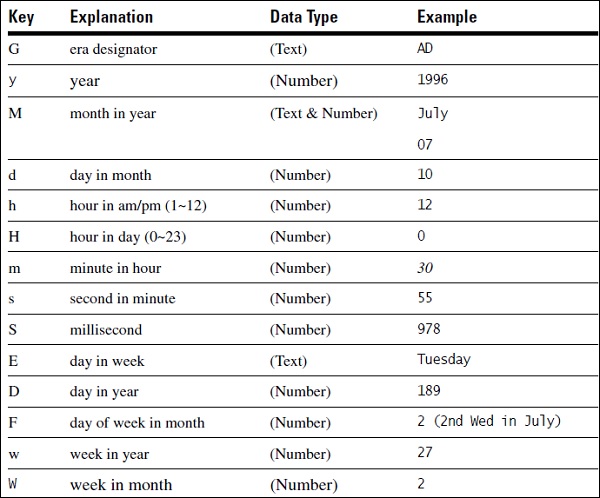
After the installation of SAP Ariba and the sample data load is complete, Ariba tools undergo default configuration. The default configuration contains configuration files to define parameters.
Types of Configuration Files
There are two types of configuration files −
System Files
These files exist in the directory BuyerServerRoot/ariba. The files define the default Ariba Buyer configuration. You never change system files as part of an implementation.
Extension Files
These files exist in the directory BuyerServerRoot/config and these files are modified during implementation.
Note − To change Ariba configuration, you should modify the files in the config directory. The files in Ariba directory should not be modified.
Ariba buyers use different file extensions for different file types. The below table lists common file types in the Config directory −
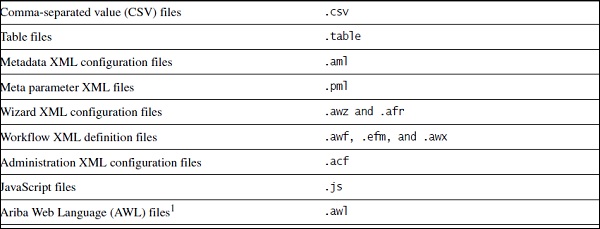
System & Application Parameters
In SAP Ariba, each configuration has one parameter set applicable to all partitions. Within config/parameters.table, parameters are grouped into two types. The types are described below −
System Parameters
These parameters are same across your configuration, at the server level. While the value of this parameter is set in the System section, it is applied to every partition that exists in your configuration.
Application Parameters
The values for these parameters are different for different partitions. While a value you set for this parameter in the Application section initially applies to all partitions, however it is possible to provide different values for different partitions as well.
You can also create custom parameters under system or application parameter section of config/parameter.table file. By default, you don’t have any parameter under custom section.
Date Symbol in Ariba Buyer Configuration